Social media marketing is a vital part of any business’s digital strategy, and choosing the right tool to manage it can significantly impact a company’s success. One such tool that has become a staple for businesses is Hootsuite, a platform known for its powerful social media management capabilities. But while Hootsuite is widely used, there are several alternatives that may better suit the unique needs of businesses, especially those looking for specific features, ease of use, or pricing flexibility.
This article will provide an in-depth comparison of Hootsuite and its top alternatives, evaluating the unique features, pros, and cons of each to help you make an informed decision. Let's explore these options in detail.
What is Hootsuite?
Hootsuite is one of the leading social media management platforms, designed to help businesses manage and schedule posts across multiple social media channels from a single dashboard. It offers tools for content scheduling, engagement tracking, analytics, and team collaboration. With Hootsuite, users can streamline their social media marketing efforts and improve their overall efficiency.
Key Features of Hootsuite:
-
Social Media Scheduling: Schedule posts across multiple platforms (Facebook, Twitter, LinkedIn, Instagram, etc.) from one place. This feature saves time by letting users plan content in advance and ensuring consistency in posting.
-
Content Curation: Discover and share relevant content easily using a variety of integrated apps. It allows users to find trending topics and content in their industry to keep their social media pages fresh and engaging.
-
Social Listening: Monitor conversations on social media in real-time to understand trends and sentiment. This helps businesses stay ahead of industry shifts and respond to customers quickly.
-
Analytics & Reporting: Track performance with in-depth reports and insights to improve social media strategy. Hootsuite provides customizable analytics that can be tailored to individual goals and objectives.
-
Team Collaboration: Work with team members on content creation, approvals, and publishing to streamline workflows. This is especially useful for larger teams where collaboration is key.
-
Multi-Account Management: Manage multiple accounts within the same platform, ideal for agencies and large teams. Users can easily switch between accounts and manage content for each brand.
What to Consider When Selecting a Hootsuite Alternative?
When considering an alternative to Hootsuite, it’s essential to evaluate the following factors:
-
Ease of Use: How intuitive and user-friendly is the platform? A tool that requires minimal training and offers a smooth user experience can save time and resources.
-
Scheduling: Does the tool offer efficient and flexible scheduling options? The ability to schedule posts across various time zones and platforms is crucial for maintaining a consistent online presence.
-
Social Media Templates Customization: Can you easily customize social media templates for different platforms? A good alternative should allow you to tailor your posts to suit your branding and the platform’s requirements.
-
Multi-Channel Publishing: Does the alternative support publishing to a variety of platforms? The ability to manage all your social media accounts from one place is an essential feature.
-
Professional Quality: Does the platform provide tools for creating high-quality content that fits your branding needs? The quality of your posts is crucial for building your brand and engaging your audience.
-
Pricing: Is the alternative affordable, and does it provide good value for the features offered? Make sure the platform fits within your budget without sacrificing essential features.
These factors are crucial in finding a tool that best fits your social media marketing strategy.
1. PosterMyWall

PosterMyWall is an all-in-one marketing platform that simplifies design, scheduling, and campaign management. Known for its user-friendly design tools and AI-driven content generation, it allows businesses to create social media content with minimal effort and maximum impact.
Key Features:
-
AI-Driven Templates: PosterMyWall's AI automatically suggests the best layouts, text, and design elements based on your chosen style and content type. This helps users without design experience create professional-level graphics in minutes.
-
Social Media Scheduling: The platform supports scheduling across all major platforms (Facebook, Instagram, Twitter, LinkedIn) and allows you to post directly from the platform, saving time and reducing the need to switch between multiple apps.
-
Customizable Templates: There are thousands of ready-to-use, customizable templates across different categories such as social media posts, flyers, business cards, posters, and more. This gives users the flexibility to create various marketing materials.
-
Email Campaigns: The platform integrates email marketing tools that allow users to design, schedule, and send email campaigns, tying together your entire marketing strategy.
-
Analytics Integration: Track engagement across social media channels, offering insights into what types of content perform best.
Pros:
-
Simple drag-and-drop interface: Perfect for non-designers who want to create high-quality content without learning complex design software.
-
AI-powered design tools: The AI streamlines the design process, saving time and producing better results.
-
Affordable: Offers a pricing model that is friendly for small businesses, solopreneurs, and non-profits.
-
Multifunctional platform: Handles design, scheduling, and email marketing, making it a one-stop-shop for small businesses.
Cons:
-
Limited social listening and brand monitoring features compared to competitors like Sprout Social or Agorapulse, which might be a downside for businesses focused on reputation management.
-
Analytics are not as detailed: While basic performance tracking is available, businesses requiring in-depth insights will find PosterMyWall lacking in comparison to more analytics-focused platforms.
User Demographics: Ideal for small businesses, solopreneurs, non-profits, and entrepreneurs who need an easy-to-use tool for content creation, scheduling, and basic email marketing.
2. Buffer
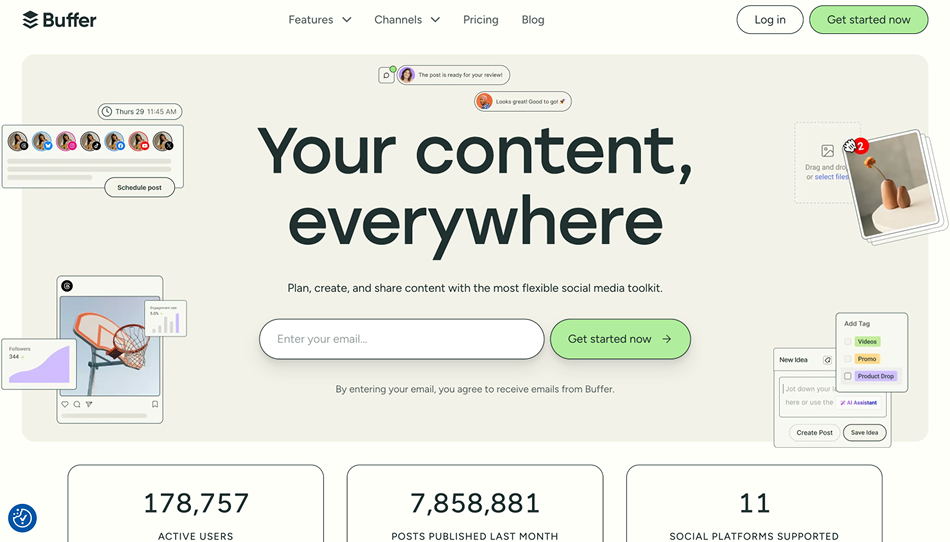
Buffer is one of the most straightforward and intuitive social media management tools on the market. Buffer is known for its ease of use and affordable pricing, making it an attractive option for businesses that want to streamline their social media management without the complexity of larger platforms.
Key Features:
-
Post Scheduling: Buffer allows users to schedule posts across multiple social media platforms, including Instagram, Facebook, Twitter, and LinkedIn. The platform offers a queue-based scheduling system that lets users define optimal post times based on audience activity.
-
Engagement Tracking: Buffer helps users stay on top of comments, messages, and interactions across social platforms. It aggregates these into one interface, making it easier to engage with followers.
-
Analytics: The platform offers straightforward, actionable analytics on post performance. You can view metrics such as likes, shares, and click-through rates, helping you gauge the success of your social media campaigns.
-
Content Curation: Buffer provides tools for discovering and sharing content that fits your brand’s voice, streamlining the process of finding relevant content for your social media audience.
Pros:
-
User-friendly interface: Simple design with no steep learning curve, ideal for users who are new to social media management.
-
Affordable pricing: Buffer offers plans that are competitive, making it a good choice for small businesses or solopreneurs.
-
Efficient engagement tracking: It’s easy to keep up with your social media interactions in one place.
-
Strong community and support: Buffer has an active user community and offers excellent customer support, which can be vital for those who need quick assistance.
Cons:
-
Basic analytics: The analytics feature is useful but not as in-depth as other platforms like Sprout Social or Agorapulse, making it less suitable for businesses that need comprehensive data insights.
-
Limited content creation tools: Buffer is not designed for content creation or graphic design, so users would need to rely on third-party tools for creating visual content.
User Demographics: Perfect for small businesses, freelancers, solopreneurs, and individual users who need an easy-to-use platform for scheduling, engagement, and basic analytics without the complexity of larger tools.
3. Sprout Social
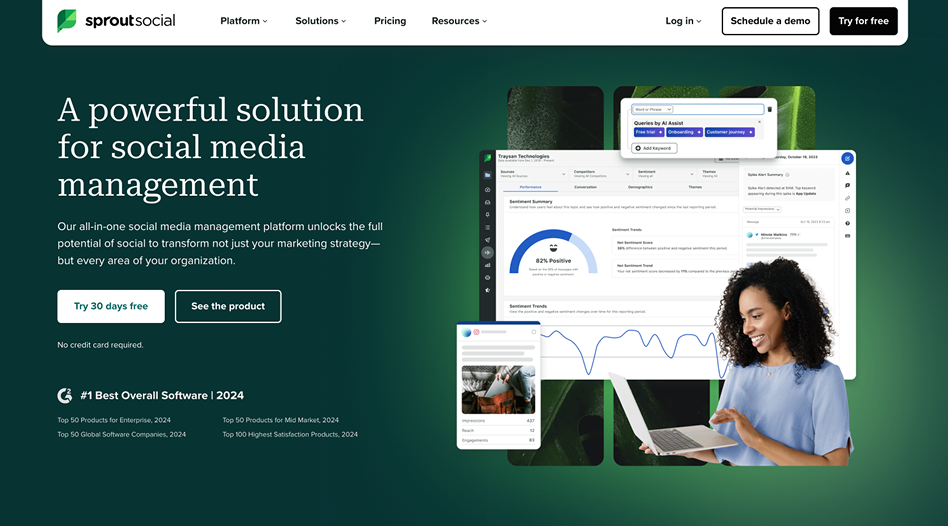
Sprout Social is an advanced social media management platform known for its powerful analytics, social listening tools, and team collaboration features. It’s a comprehensive platform designed for businesses with more complex needs.
Key Features:
-
Advanced Analytics: Sprout Social offers detailed reports, including engagement, reach, and conversions, tailored to your business objectives. You can track individual post performance as well as aggregate campaign success.
-
Social Listening: Monitor brand mentions, industry trends, and customer sentiment across all major social platforms. This allows businesses to act in real-time on trends and customer feedback.
-
Team Collaboration: The platform includes workflow tools for collaboration, making it ideal for teams. Users can assign tasks, approve posts, and track team progress with ease.
-
Multi-Account Management: Manage and publish content across multiple profiles and social media accounts, making it great for businesses with a large social media presence.
Pros:
-
Comprehensive reporting and analytics that help businesses fine-tune their social media strategies with detailed, actionable insights.
-
Advanced social listening tools to track brand health and respond to customer conversations in real-time.
-
Great for teams: The collaborative features make it easy for teams to work together on social media content and campaigns.
-
Responsive customer support and extensive help resources.
Cons:
-
Expensive for small businesses or startups, especially considering its range of features and pricing tiers.
-
Complex interface: It may be overwhelming for beginners due to its vast range of features and settings.
User Demographics: Best suited for medium to large businesses, agencies, and teams that require in-depth analytics, team collaboration, and advanced social listening tools.
4. Later
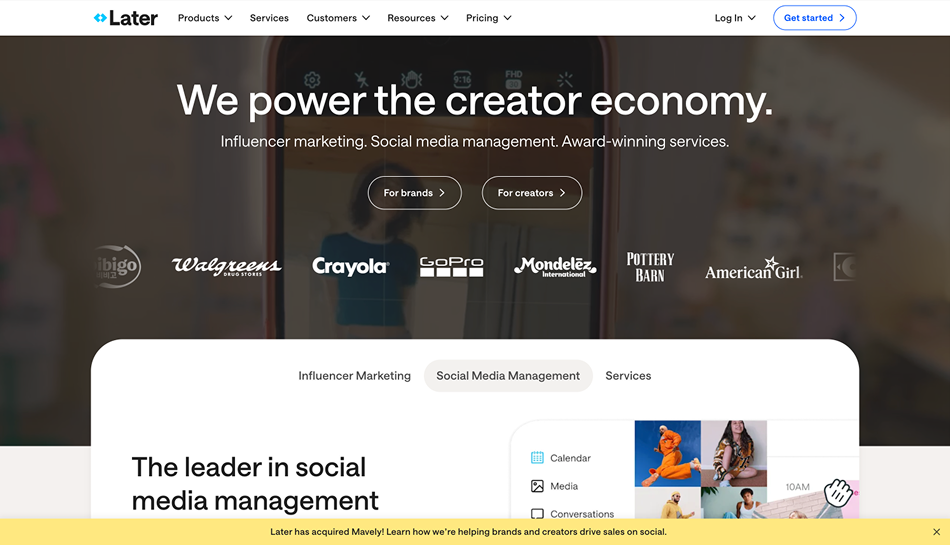
Later is a visually-oriented social media management tool that’s perfect for businesses focused on Instagram marketing. It makes it easy to plan, schedule, and manage your posts visually across multiple platforms.
Key Features:
-
Visual Content Calendar: Later offers a visually appealing drag-and-drop calendar to schedule and plan your posts. This is especially useful for businesses that rely on Instagram or other visual platforms.
-
Instagram Scheduling: Later excels at Instagram scheduling, supporting features like carousel posts, story planning, and hashtag management. You can also preview your Instagram feed to ensure your content fits the brand aesthetic.
-
Linkin.bio: This unique feature turns your Instagram feed into a clickable landing page, enabling businesses to sell directly through Instagram posts.
-
Analytics: Track the success of your Instagram posts and analyze engagement to refine your content strategy. The platform offers insights into likes, comments, shares, and more.
Pros:
-
Instagram-focused: Later offers features tailored specifically to Instagram marketing, making it perfect for businesses heavily invested in visual content.
-
Easy-to-use interface: The drag-and-drop scheduler is perfect for users who want a simple tool to organize their content visually.
-
Affordable compared to more robust social media management platforms like Sprout Social.
Cons:
-
Limited platform support: Later focuses heavily on Instagram and offers limited features for other platforms like Facebook and LinkedIn.
-
Basic analytics: The analytics tools are more basic than those offered by Sprout Social or Agorapulse, making it less ideal for businesses that need detailed performance insights.
User Demographics: Ideal for Instagram influencers, visual content creators, and businesses focused primarily on Instagram marketing.
5. Sendible
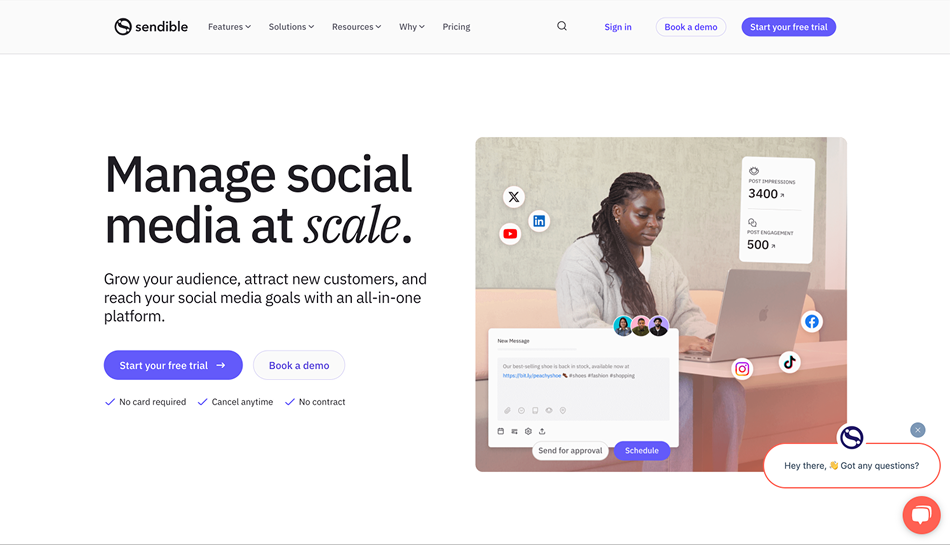
Sendible is a comprehensive social media management tool aimed at businesses and agencies managing multiple clients and accounts. It offers robust scheduling, reporting, and collaboration features to meet the needs of large-scale operations.
Key Features:
-
Multi-Channel Publishing: Sendible supports posting to a wide variety of platforms, including Facebook, Twitter, Instagram, LinkedIn, Pinterest, Google My Business, and more.
-
Social Monitoring: Track mentions of your brand, industry keywords, and competitors. This helps businesses stay on top of trends and engage with customers in real-time.
-
Collaborative Tools: Assign tasks, approve posts, and track team activity. Sendible provides seamless collaboration for teams, especially those managing multiple clients.
-
Customizable Reports: Create detailed, branded reports to track your social media performance and provide clients with insights.
Pros:
-
Wide platform integration: Sendible supports a vast array of platforms, including niche social networks and blogs.
-
Great for agencies: The platform is built with agencies in mind, offering tools for client management and team collaboration.
-
Detailed reporting and analytics features that are customizable to business or client needs.
Cons:
-
Pricing is on the higher side, especially for solo entrepreneurs and small businesses.
-
The interface can feel cluttered and overwhelming, especially for new users.
User Demographics: Perfect for agencies, businesses managing multiple accounts, and teams that need a comprehensive platform for scheduling, monitoring, and reporting.
7. Zoho Social
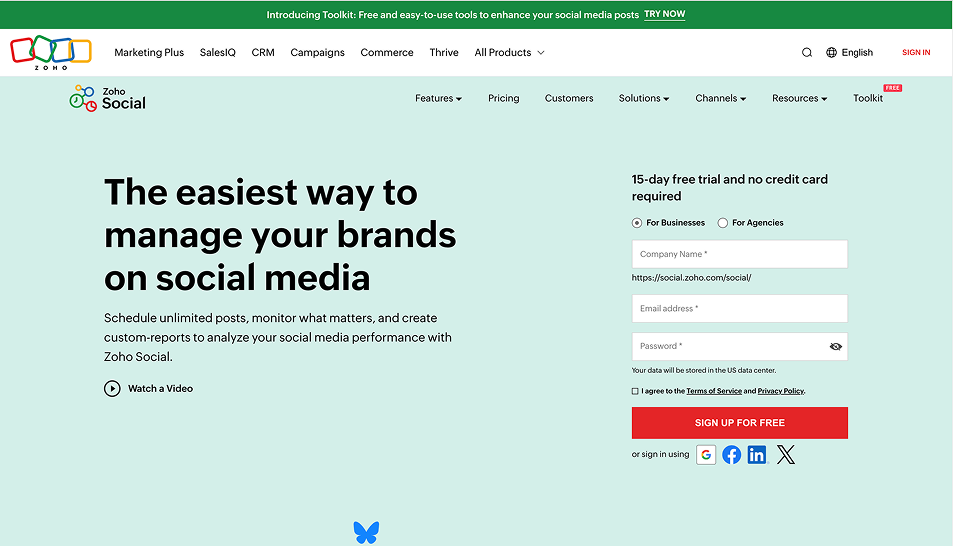
Zoho Social offers an excellent solution for businesses seeking an affordable and scalable social media management tool. It is well-suited for small and medium-sized businesses.
Key Features:
-
SmartQ: This AI-powered scheduling tool optimizes posting times based on when your audience is most active, ensuring better engagement. It uses historical data and audience behavior patterns to suggest the best times for posts.
-
Customizable Reports: Create tailored reports that track performance based on metrics important to your business. These reports can include engagement rates, post reach, and audience demographics, providing insights into what works best.
-
Multi-Platform Management: Zoho Social supports integration with major social media platforms such as Facebook, Twitter, LinkedIn, Instagram, and Google My Business, allowing businesses to manage all their social media accounts from a single platform.
-
Social Monitoring: Track brand mentions, hashtags, and keywords in real-time. This helps businesses stay informed about industry trends, customer feedback, and competitor activities, allowing them to respond quickly to conversations.
Pros:
-
Affordable pricing: Zoho Social offers a range of plans to suit small businesses, startups, and solopreneurs.
-
Integration with Zoho CRM: This seamless integration ensures that businesses can have a unified view of their social media and customer data, improving relationship management and lead generation.
-
AI-driven smart scheduling (SmartQ): Saves time by automatically scheduling posts at optimal times based on audience behavior.
-
Customizable and detailed reports: Helps businesses measure their social media ROI with easy-to-understand metrics.
Cons:
-
Limited social listening capabilities: While it tracks mentions, its social listening tools are not as advanced as some other alternatives like Sprout Social or Agorapulse.
-
Slow customer support: Some users report delayed responses, which could be problematic for businesses needing urgent support.
User Demographics: Best suited for small businesses, solopreneurs, and those already using Zoho's suite of tools who want an affordable and easy-to-use social media management solution.
8. Loomly
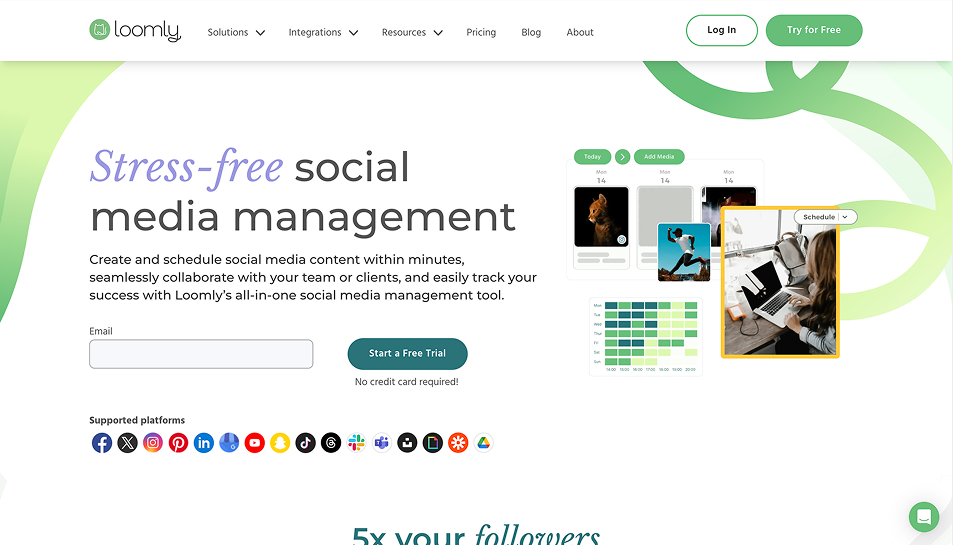
Loomly is a social media scheduling and management tool designed for teams and businesses of all sizes. Its user interface is known for being simple and easy to navigate.
Key Features:
-
Content Planning: Loomly’s content calendar provides a visual overview of all scheduled posts, making it easy to track upcoming campaigns and deadlines. You can organize posts by category and assign tasks to team members.
-
Branding Tools: This feature helps ensure consistency in your social media posts by allowing you to save your brand’s guidelines, including colors, fonts, and logos. Loomly also integrates with cloud storage to access media files and create posts directly.
-
Social Media Calendar: The visual calendar makes scheduling content across multiple social media platforms quick and efficient. It allows you to drag and drop posts and automatically adjusts your content strategy based on timing.
-
Analytics: Measure the performance of your posts and track engagement metrics like clicks, likes, and shares. This allows businesses to understand what works best and optimize their strategies.
Pros:
-
Simple, intuitive interface: Its clean design and easy navigation make Loomly ideal for beginners and teams looking for a straightforward tool.
-
Team collaboration features: Loomly enables teams to collaborate on content creation, approvals, and scheduling, making it ideal for businesses with a group of marketers working together.
-
Customizable posts based on brand guidelines, ensuring that your content stays on-brand across platforms.
-
Visual content calendar: It offers a centralized calendar to track and plan all your social media content.
Cons:
-
Limited analytics: While Loomly does offer basic analytics, the reports are not as detailed or customizable as those found in other tools like Sprout Social or Agorapulse.
-
Limited third-party integrations: While it integrates with major platforms, Loomly has fewer third-party integrations than some other tools, which might restrict its usage for businesses with more complex workflows.
User Demographics: Ideal for small to medium-sized businesses and marketing teams that need a simple, visual tool for social media content planning and collaboration.
9. Agorapulse
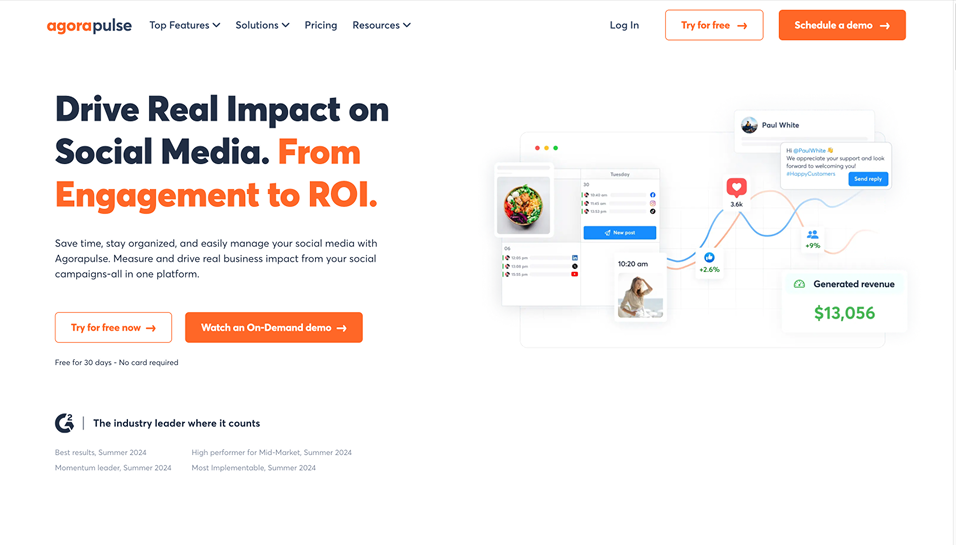
Agorapulse offers powerful features for social media management, including social listening, scheduling, and reporting. It’s great for businesses that need detailed insights and real-time engagement tracking.
Key Features:
-
Social Media Monitoring: Agorapulse provides tools to monitor mentions of your brand, hashtags, and keywords across social platforms in real time. This allows businesses to respond promptly to customer inquiries or trending conversations.
-
Advanced Reporting: Create detailed, customizable reports that track your social media performance, engagement, and ROI. Agorapulse allows users to generate reports based on time periods, specific posts, and campaigns.
-
Multi-Account Management: Easily manage multiple social media profiles and switch between accounts from one dashboard. This is particularly useful for agencies or businesses handling multiple brands or accounts.
-
Engagement Tools: Respond to comments, messages, and mentions directly within the platform. Agorapulse also allows users to assign specific posts or tasks to team members for follow-up.
Pros:
-
Real-time social listening: Agorapulse's monitoring features are highly regarded, helping businesses stay on top of brand sentiment and trends.
-
In-depth analytics and reports: The tool provides detailed reports on post engagement, audience demographics, and content performance.
-
Excellent customer support: Agorapulse is known for its responsive and knowledgeable customer support team.
-
Unified inbox: All comments, messages, and mentions are gathered in a single inbox, making it easier to engage with followers.
Cons:
-
Higher pricing: Agorapulse’s plans are on the higher end of the pricing spectrum, which may be a drawback for smaller businesses.
-
Complex interface: While packed with features, Agorapulse’s interface can feel overwhelming for new users who may find the number of options a bit daunting.
User Demographics: Best for medium to large businesses and agencies that require in-depth social media analytics, social listening, and real-time engagement tracking.
10. SocialBee
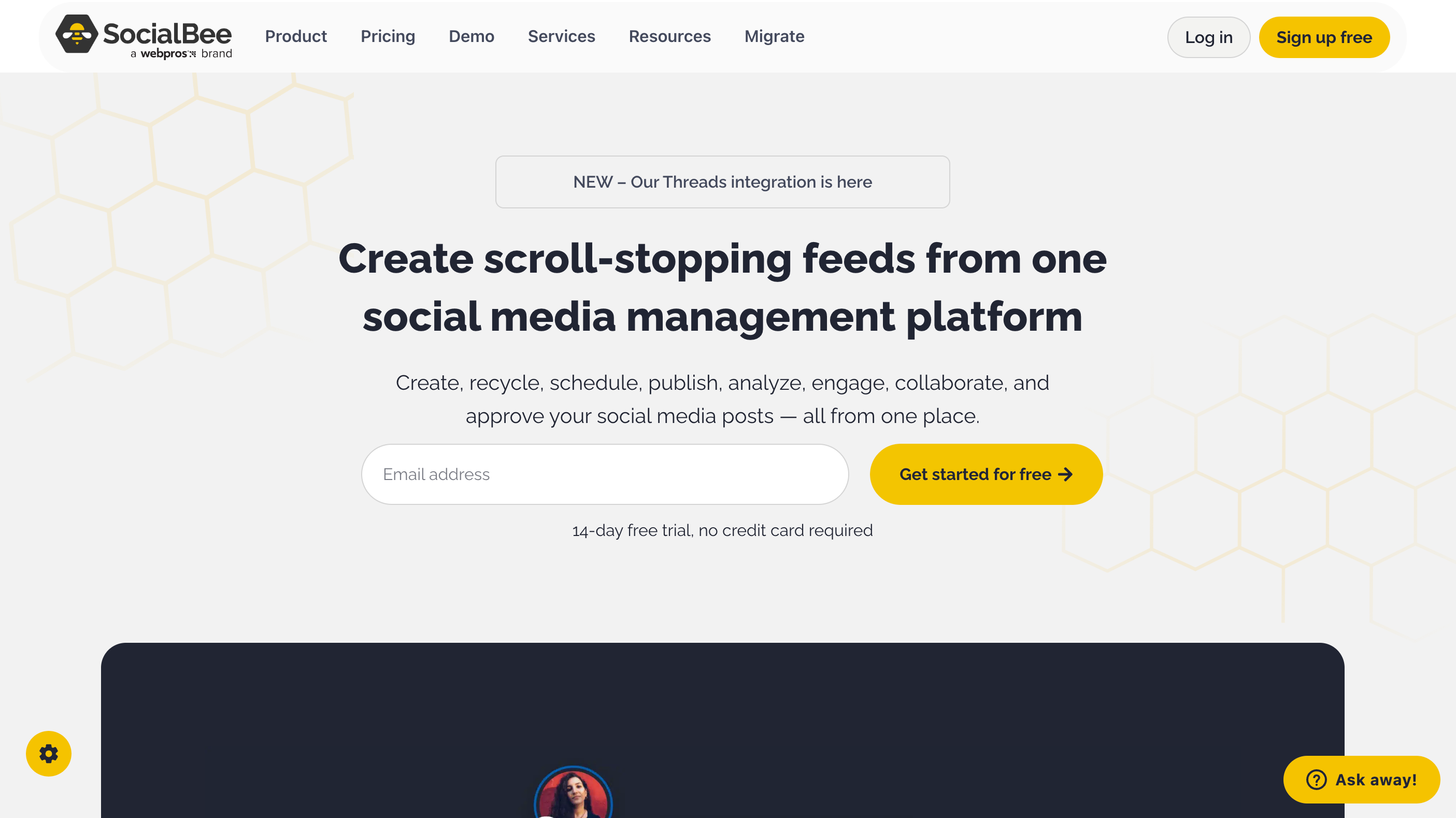
SocialBee is a social media scheduling tool designed to simplify content curation, scheduling, and reporting. It offers flexible scheduling and detailed analytics for businesses of all sizes.
Key Features:
-
Content Categories: Organize your content into specific categories (e.g., promotions, industry news, tips) to ensure variety and consistency in your social media output. This feature makes it easy to create a content mix that aligns with your business goals.
-
Social Media Scheduling: Automate the scheduling of social media posts across multiple platforms, optimizing posting times for maximum engagement. SocialBee allows you to set up recurring posts and manage content calendars effectively.
-
Analytics: Track performance metrics across all platforms, monitor engagement, and use insights to improve future posts. SocialBee’s reporting tools help businesses refine their content strategy based on real-time data.
-
Post Recycling: Automatically recycle high-performing posts, saving time and ensuring that valuable content gets the attention it deserves. This helps maximize the impact of content that already resonates with your audience.
Pros:
-
Affordable pricing: Compared to other social media management tools, SocialBee offers a cost-effective solution with a lot of features.
-
Content categorization: Helps organize and diversify your content, ensuring that you don’t repeat the same types of posts.
-
Post recycling: Automatically reshare high-performing posts, saving time and increasing content exposure.
-
User-friendly interface: Simple and easy to navigate, even for beginners.
Cons:
-
Lacks advanced social listening features, making it less ideal for businesses focused on tracking conversations around their brand.
-
Limited integrations with third-party tools, which may restrict its use for businesses with more complex social media needs.
User Demographics: Best for small businesses, content marketers, and entrepreneurs looking for an easy-to-use social media scheduling tool at an affordable price.
Conclusion
Choosing the right social media management tool depends on your business's specific needs, goals, and resources. PosterMyWall is an excellent choice for businesses looking for an all-in-one, easy-to-use platform that simplifies content creation, scheduling, and analytics. Its AI-driven templates and affordable pricing make it a strong contender for small businesses, solopreneurs, and non-profits.
However, for businesses that require advanced social listening, monitoring, and in-depth reporting, tools like Sprout Social and Agorapulse are better suited, especially for medium to large businesses with complex social media strategies. Alternatively, if you're mainly focused on Instagram marketing, Later might be the best fit with its visual scheduling tools.
For small businesses looking for an affordable, easy-to-use tool, Buffer, Zoho Social, and SocialBee provide reliable options without sacrificing essential features.