Social media management is crucial for businesses in today’s digital landscape. With the increasing number of platforms and the demand for regular content posting, businesses need tools that help streamline social media workflows. Buffer has long been a popular choice for small businesses and solopreneurs because of its simplicity and affordability. However, there are a growing number of alternatives that cater to various business needs, from advanced social media analytics to social listening and team collaboration features.
In this article, we will compare Buffer with its top alternatives, highlighting their unique features, pros, cons, and pricing structures. This will help you make an informed decision about which social media management tool is best suited for your business needs.
What is Buffer?
Buffer is a popular social media management tool that allows users to schedule posts, track engagement, and analyze social media performance. It supports a wide range of platforms, including Facebook, Instagram, Twitter, and LinkedIn. Buffer’s simplicity, ease of use, and affordability have made it a go-to choice for small businesses, freelancers, and individuals looking to streamline their social media efforts. Buffer offers a user-friendly interface, reliable scheduling features, and decent analytics tools, making it ideal for small to mid-sized businesses that don’t require complex reporting or social listening capabilities.
What to Consider When Selecting a Buffer Alternative?
When searching for an alternative to Buffer, there are several key factors to consider that can help you find the best tool for your business:
-
Ease of Use: The platform should be intuitive and easy to navigate, especially if you or your team do not have extensive experience with social media management tools.
-
Social Media Scheduling: Does the tool offer flexible scheduling options? The ability to plan posts in advance is essential for maintaining a consistent social media presence.
-
Social Listening and Monitoring: Some businesses may require advanced social listening tools to track brand mentions, industry trends, and competitor activities.
-
Analytics and Reporting: Depending on your goals, you may need detailed insights into your social media campaigns, engagement rates, and audience demographics.
-
Team Collaboration: If you're part of a team, tools that offer collaboration features like task assignments, approvals, and team workflows will be essential.
-
Pricing: Make sure the platform offers good value for the features provided, particularly for small businesses or solopreneurs with limited budgets.
Now, let’s dive into the top Buffer alternatives and see how they compare based on these criteria.
1. PosterMyWall

PosterMyWall is an all-in-one design and social media marketing tool that is easy to use and affordable, making it a favorite for small businesses, solopreneurs, and non-profits. It offers AI-driven design tools, a vast library of templates, and the ability to schedule posts across social platforms.
Key Features:
-
AI-Driven Templates: PosterMyWall’s AI suggests optimal design elements such as fonts, colors, and layout based on the type of content being created. This feature speeds up content creation, even for users with no design experience.
-
Customizable Templates: With thousands of templates for social media posts, flyers, videos, posters, and email templates, businesses can create professional-quality content quickly. Customization is simple, with options to adjust images, text, and logos.
-
Social Media Scheduling: Schedule posts to Facebook, Instagram, Twitter, and LinkedIn from within the platform. PosterMyWall allows you to manage your social media content calendar and plan campaigns weeks in advance.
-
Email Campaign Management: Design, send, and schedule email campaigns, integrated directly with social media scheduling for a comprehensive marketing approach.
-
Analytics: Basic performance tracking tools show the engagement, reach, and clicks for posts across various social platforms, enabling businesses to gauge their marketing effectiveness.
Pros:
-
Intuitive, beginner-friendly interface: Great for businesses with limited design experience.
-
Affordable pricing: The platform provides strong value for money, especially for small businesses and solo entrepreneurs.
-
AI-powered features reduce design complexity, making content creation quicker and easier.
-
All-in-one platform: Combines design, social media scheduling, and email marketing tools in one platform, saving businesses time and resources.
Cons:
-
Limited social listening and monitoring features: While you can schedule posts and track engagement, it lacks tools for deep social monitoring (e.g., brand sentiment analysis or competitor tracking).
-
Basic analytics: Provides fundamental tracking, but doesn’t offer in-depth insights that larger platforms like Sprout Social or Agorapulse provide.
Best For: Small businesses, solopreneurs, non-profits, and entrepreneurs who need a simple, affordable solution for creating and scheduling marketing content across social media platforms.
2. Agorapulse
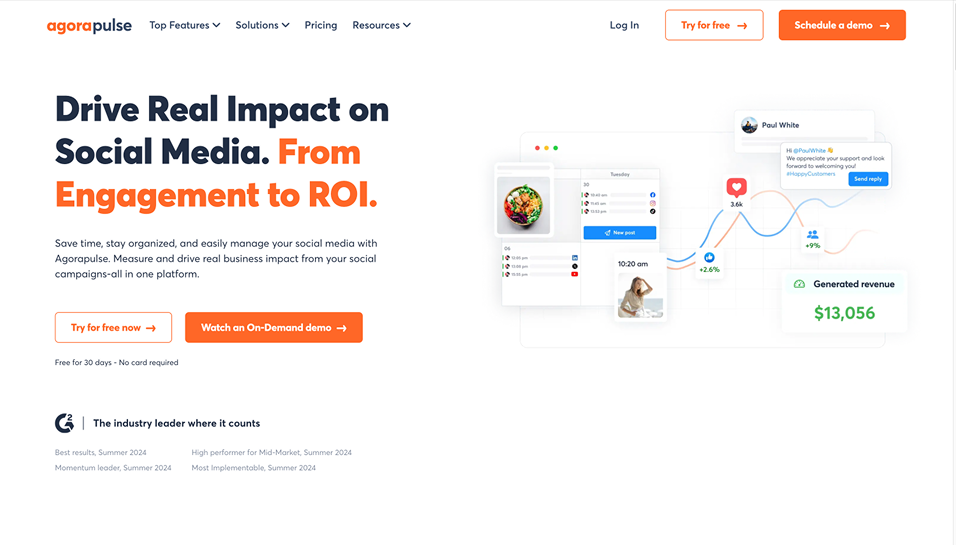
Agorapulse is a highly capable social media management platform with a focus on social listening, advanced analytics, and team collaboration. It’s designed for businesses and agencies that need detailed reporting, brand monitoring, and real-time engagement tracking.
Key Features:
-
Social Listening: Track brand mentions, hashtags, competitor activity, and industry trends in real time. Agorapulse’s social listening tools provide a comprehensive overview of online conversations around your business.
-
In-Depth Analytics: Agorapulse offers detailed reporting, including metrics like engagement, impressions, reach, and follower growth. You can customize reports to track specific KPIs, such as conversions or website traffic driven by social media.
-
Unified Inbox: All incoming messages, comments, mentions, and messages from different platforms are gathered in one inbox. This allows teams to respond to customers and engage with followers efficiently.
-
Multi-Account Management: Ideal for managing multiple social media profiles or client accounts. Agorapulse allows businesses to seamlessly switch between accounts without logging in and out.
-
Team Collaboration: Assign tasks, approve posts, and track team progress with Agorapulse’s team-oriented features. It’s perfect for businesses and agencies working with multiple team members or clients.
Pros:
-
Excellent social listening and monitoring capabilities, which allow businesses to keep track of conversations and respond in real time.
-
Comprehensive analytics and customizable reports help track social media ROI.
-
Unified inbox simplifies the engagement process by collecting all comments and messages in one place.
-
Great team collaboration tools for managing multiple users and maintaining consistency in social media management.
Cons:
-
Pricing is relatively high, especially for small businesses or startups. The platform may be too expensive for solo entrepreneurs or those with a limited budget.
-
Complexity of features: New users may find the platform overwhelming due to the extensive features offered.
Best For: Medium to large businesses, agencies, and teams needing advanced analytics, social listening, and efficient collaboration tools for social media management.
3. Sprout Social
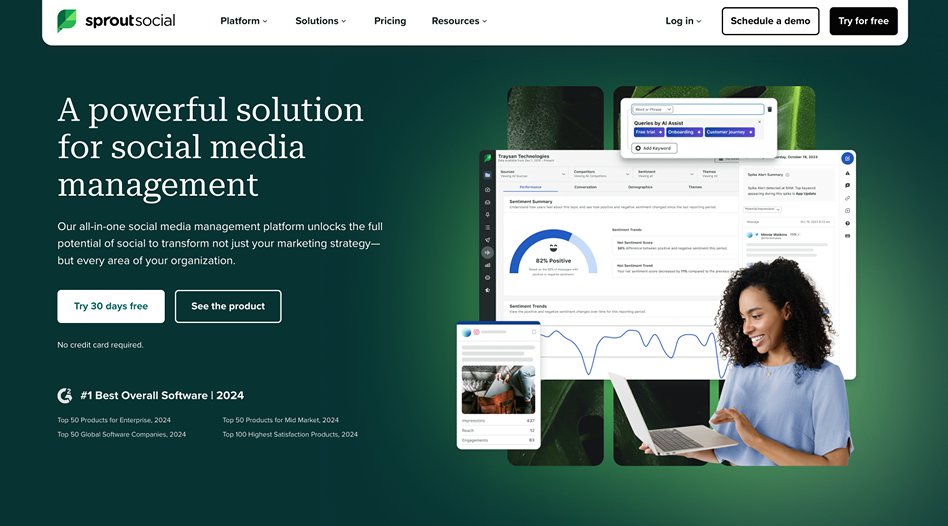
Sprout Social is a comprehensive social media management platform that focuses on advanced analytics, social listening, and team collaboration. It’s designed for businesses that need detailed reporting and real-time engagement tracking.
Key Features:
-
Advanced Analytics: Track detailed metrics such as engagement rates, audience demographics, click-through rates, and more. Sprout Social allows businesses to create customized reports and track social media performance against KPIs.
-
Social Listening and Monitoring: Stay on top of conversations related to your brand, competitors, and industry by tracking mentions and keywords. This allows businesses to react quickly to customer sentiment and adjust strategies accordingly.
-
Multi-Channel Publishing: Manage posts and campaigns across multiple social platforms, including Facebook, Instagram, Twitter, LinkedIn, and Pinterest, all from one dashboard.
-
Team Collaboration: The platform offers task assignments, content approvals, and messaging features that make it ideal for businesses with teams managing social media accounts.
-
Automated Publishing: Sprout Social’s automated publishing system helps businesses schedule content based on optimal times, ensuring the best reach for their posts.
Pros:
-
In-depth analytics and reporting that provide valuable insights into social media performance and audience engagement.
-
Comprehensive social listening tools that help businesses track conversations and brand sentiment.
-
Team collaboration features, making it ideal for businesses or agencies with multiple team members.
-
Multi-platform support allows users to manage all social media accounts from one centralized platform.
Cons:
-
Expensive compared to simpler platforms like Buffer. The pricing may be prohibitive for small businesses or solo entrepreneurs.
-
Complex user interface: The platform is feature-rich, which may overwhelm beginners or businesses with simpler needs.
Best For: Medium to large businesses, agencies, and teams requiring advanced analytics, social listening, and team collaboration tools.
4. Zoho Social
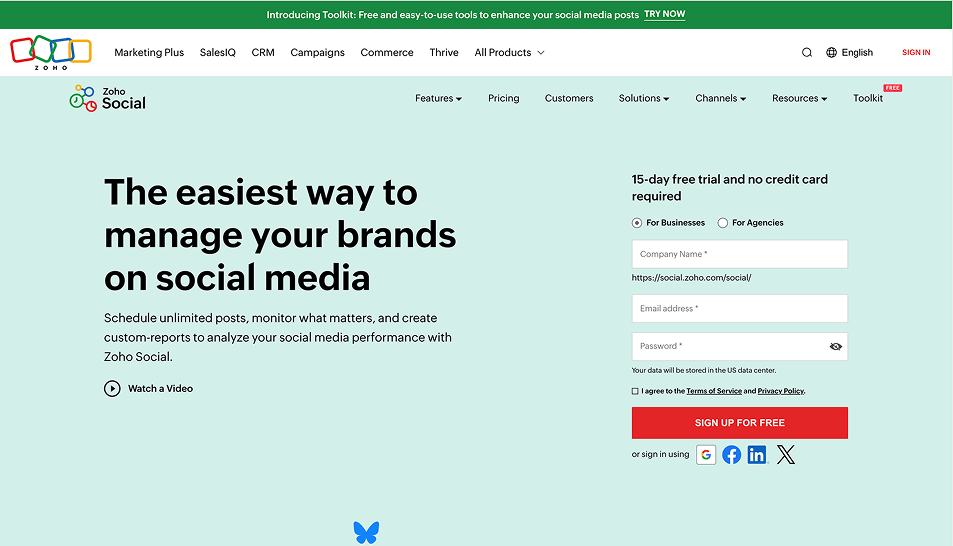
Zoho Social offers a comprehensive and affordable social media management solution designed to help small businesses and startups grow their social presence. It integrates seamlessly with Zoho’s CRM tools, which is ideal for businesses already using the Zoho suite.
Key Features:
-
SmartQ AI: This AI-powered tool analyzes past engagement patterns and recommends the best times to post content. It optimizes your social media strategy by helping you reach your audience when they are most active.
-
Customizable Reporting: Zoho Social allows users to create detailed, customized reports based on engagement, post reach, and follower growth.
-
Social Media Monitoring: Track your brand mentions, competitor activities, and industry keywords across multiple social platforms.
-
Multi-Platform Management: Manage multiple social media accounts from a single dashboard, including Facebook, Instagram, Twitter, and LinkedIn.
-
CRM Integration: Zoho Social integrates seamlessly with Zoho CRM, allowing businesses to track customer interactions and leverage social media data for lead generation and customer service.
Pros:
-
Affordable pricing, making it a great choice for small businesses on a budget.
-
SmartQ AI improves content engagement by suggesting optimal post times.
-
CRM integration allows businesses using Zoho’s suite of tools to track and engage with leads more effectively.
-
Customizable reports and social media monitoring help businesses stay on top of their social presence.
Cons:
Best For: Small businesses, startups, and businesses already using Zoho CRM that need an affordable and scalable social media management tool.
5. Sendible
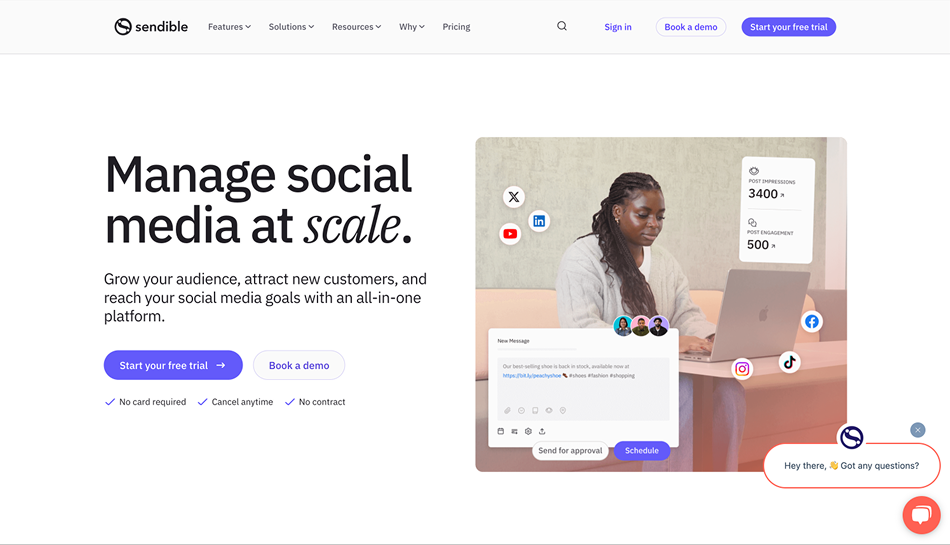
Sendible is an advanced social media management tool designed for agencies and businesses managing multiple clients. It supports a variety of social networks and offers powerful social listening, reporting, and collaboration features.
Key Features:
-
Multi-Channel Publishing: Sendible allows businesses to post content to a variety of social platforms such as Facebook, Instagram, Twitter, LinkedIn, Pinterest, and Google My Business. The platform also integrates with email and blogs.
-
Social Listening: Track brand mentions, keywords, and industry trends to stay on top of customer sentiment and competitor activity.
-
Customizable Reporting: Create detailed, branded reports to track social media performance and demonstrate ROI to clients.
-
Collaboration Features: Ideal for teams, Sendible offers task assignments, content approvals, and team management tools to improve collaboration across social media campaigns.
Pros:
-
Ideal for agencies managing multiple client accounts.
-
Detailed reporting and social listening features allow businesses to measure ROI and adjust strategies based on real-time data.
-
Wide platform support, including social networks, blogs, and email, allowing businesses to manage all aspects of their online presence from one dashboard.
-
Team collaboration tools ensure smooth workflows in team-based environments.
Cons:
-
Pricing is on the higher side, especially for small businesses or solo entrepreneurs who may not need all the features provided by Sendible.
-
The interface can be overwhelming due to the range of features, making it difficult for new users to get started quickly.
Best For: Agencies, large businesses, and teams managing multiple accounts or clients who need a comprehensive solution for scheduling, monitoring, and reporting.
6. Later
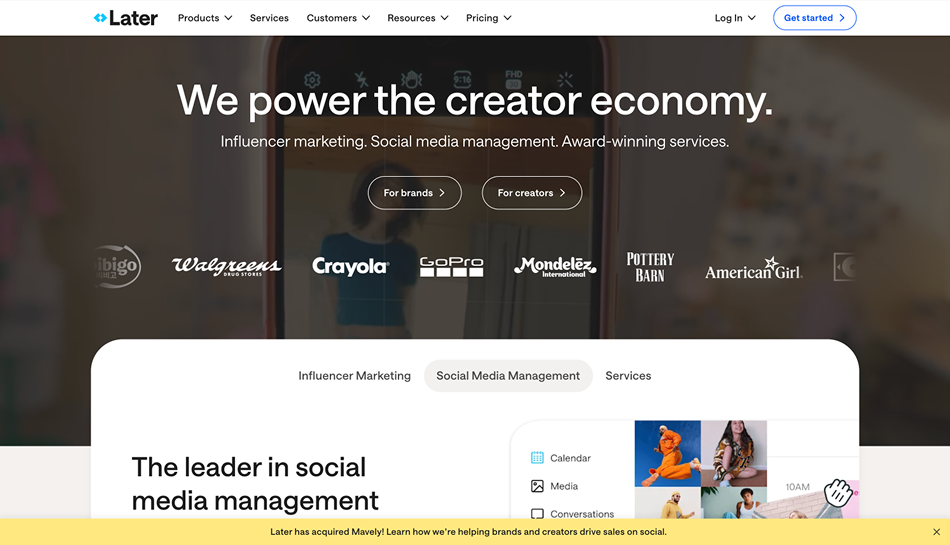
Later is a visual social media management tool that focuses primarily on Instagram marketing. It’s especially popular with businesses that rely heavily on visual content, such as influencers, photographers, and e-commerce brands.
Key Features:
-
Visual Content Calendar: Later’s drag-and-drop content calendar allows users to easily plan and schedule posts visually, ensuring content is consistent and aligned with the brand’s visual identity.
-
Instagram Scheduling: Later supports Instagram’s carousel posts, stories, and IGTV. You can schedule all types of Instagram content, ensuring a cohesive presence across the platform.
-
Linkin.bio: This unique feature transforms your Instagram feed into a clickable landing page, allowing businesses to drive traffic directly to product pages or blogs from their Instagram posts.
-
Analytics: Later provides basic analytics to track engagement, growth, and post performance, helping businesses measure the effectiveness of their Instagram strategies.
Pros:
-
Instagram-first features that make it perfect for businesses focused on visual content.
-
Easy-to-use interface: The drag-and-drop scheduling tool simplifies content planning for beginners and small teams.
-
Affordable compared to more feature-rich platforms like Sprout Social and Agorapulse.
-
Linkin.bio allows businesses to drive sales and traffic directly from Instagram.
Cons:
-
Limited platform support: Later is primarily focused on Instagram, with only basic features for Facebook and Twitter.
-
Basic analytics: The platform’s analytics are useful for Instagram but may not provide the depth needed for businesses managing campaigns across multiple platforms.
Best For: Instagram influencers, visual content creators, and businesses focusing on Instagram marketing and visual content.
7. SocialBee
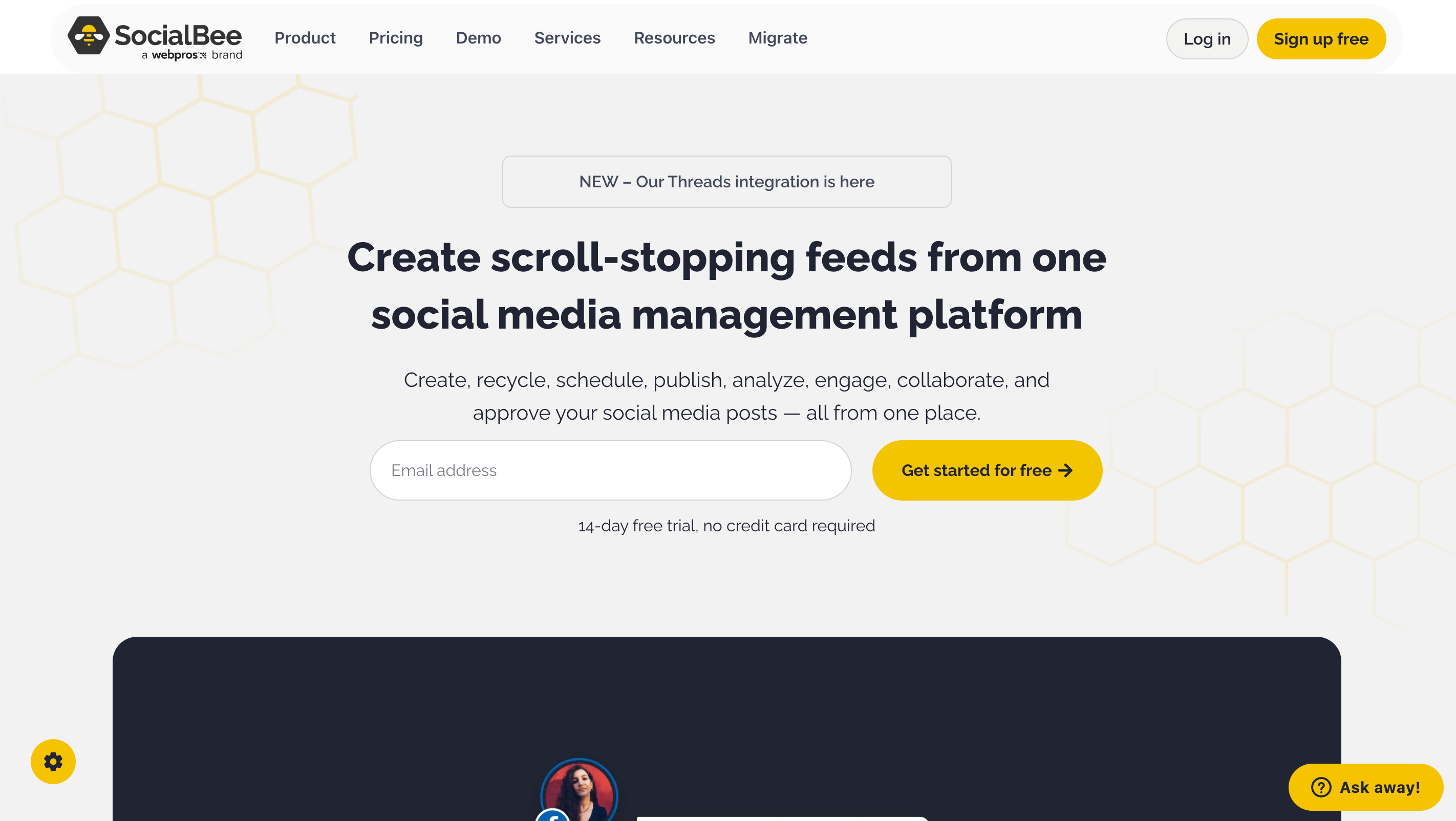
SocialBee is a social media scheduling tool designed for small businesses and entrepreneurs. It emphasizes content categorization, automation, and social media post recycling, making it a great option for users looking for an affordable yet effective solution.
Key Features:
-
Content Categories: Organize your content into specific categories like promotions, tips, industry news, etc., to ensure variety and consistency in your social media output.
-
Social Media Scheduling: Schedule posts across Facebook, Instagram, Twitter, LinkedIn, and Pinterest. SocialBee offers automation for recurring posts, ensuring that content is always up-to-date.
-
Analytics: Track post performance across platforms with simple engagement metrics like likes, comments, and shares.
-
Post Recycling: Automatically recycle top-performing posts, which ensures that content continues to perform well without extra effort.
Pros:
-
Affordable pricing, especially for small businesses and solo entrepreneurs.
-
Content categorization helps organize and diversify content for a more balanced strategy.
-
Post recycling helps maximize the life cycle of high-performing posts.
-
User-friendly interface with easy setup and minimal learning curve.
Cons:
-
Limited integrations with third-party apps compared to larger platforms like Sprout Social.
-
Basic analytics: Does not offer the in-depth analytics and reports available in more advanced tools like Sprout Social or Agorapulse.
Best For: Small businesses, solopreneurs, and content marketers looking for an affordable, easy-to-use social media scheduling tool.
Conclusion
When choosing the best Buffer alternative, your decision will depend on the specific needs of your business. If you're looking for an affordable, user-friendly tool for social media scheduling and content creation, PosterMyWall and SocialBee offer great value, especially for small businesses or solopreneurs.
For businesses that require advanced analytics, social listening, and real-time engagement monitoring, Agorapulse, Sprout Social, and Sendible offer more robust features. These platforms are particularly suitable for medium to large businesses and agencies that need in-depth reporting and team collaboration capabilities.
If you’re focused on Instagram marketing and need a tool tailored to visual content, Later is the ideal solution. It offers easy-to-use scheduling and unique features like Linkin.bio to drive sales directly from Instagram.
By considering factors such as pricing, platform support, analytics needs, and team collaboration, you can make the best choice to elevate your social media marketing efforts.